Architecture
This document is intended to be a brief introduction to cy's code structure and its commonly used abstractions. The intended audience is anyone interested in contributing to cy or any of its constituent libraries, some of which may (eventually) be broken out into separate projects.
It is safe to assume that the high-level description in this document will remain reliable despite changes in the actual implementation, but if you are ever in doubt:
- Read the README for the package you are modifying. Most packages in
pkghave their own READMEs (along with some sub-packages.) - Ask for help in Discord.
- Consult the code itself.
cy is written in Go and Janet. I chose Go because I had written other projects with significant concurrency needs and it seemed like a natural fit. Janet is a Lisp-like scripting language that I chose because it sounded like fun.
This document assumes basic familiarity with Go.
Introduction
cy is a terminal multiplexer. Just like tmux, it uses a server-client model and daemonizes itself on server startup. In simple terms this means that irrespective of where, when, or how you start cy, if a cy server is running you can connect to it and resume your work exactly as you left it. Clients connect to the cy server using a WebSocket connection via a Unix domain socket.
As the name "terminal multiplexer" implies, most of the complexity comes from doing two things:
- Emulating a terminal: Just like in
tmuxet al,cyworks by pretending to be a valid VT100 terminal and attaching to the programs that you run (typically shells). - Multiplexing: Users expect to be able to switch between the terminals
cyemulates in order to fulfill the basic requirement of being a terminal multiplexer.
Terminal emulation, though tedious and error-prone to write yourself, is critical for any terminal multiplexer. Because of the paucity of Go libraries that accomplish this, this was implemented mostly from scratch in the emu package.
Multiplexing, of course, is where things get interesting. cy's codebase has a range of different tools for compositing and rendering terminal windows, all of which it does to be able to support an arbitrary number of clients, all of whom may have different screen sizes and need to use cy for different things.
cy's main feature is being able to replay terminal sessions. You would think that it would be a source of significant complexity. But it really isn't: once you have the above, making this functionality is just a matter of recording every write to a virtual terminal, then replaying it on demand. Of course, the devil is in the details.
Codebase organization
cy's code is divided into three directories found at the repository root:
cmd: Contains the code for all executables (in this case, programs withmain.gofiles.)cy: The maincyexecutable and the code necessary to connect to and create sockets.stories: A system for quickly iterating oncy's visual design. Covered in more detail in a dedicated chapter.perf: A (seldom-used) program for testing the performance ofcy's history search feature.docs: A simple executable that dumps various information aboutcyto standard out as JSON, such as all of its API functions, built in key bindings, et cetera. This is used in an mdbook preprocessor called gendoc that generates Markdown content forcyon demand.
pkg: Contains a range of different Go packages, all of which might be charitably called libraries. The list below is not intended to be exhaustive, but just highlight several important ones.cy: Thecyserver, API, default configuration, et cetera.geom: Simple, high-level geometric primitives (thinkVec2) used everywhere in the codebase.mux: A few useful abstractions for multiplexing.janet: A library for Janet/Go interoperation.emu: A vt100 terminal emulator.input: A collection of user input mechanisms.fuzzy: A fuzzy finder.text: A simple text input field.
replay: A terminal session player, otherwise known as replay mode.taro: A fork of charmbracelet/bubbletea adapted for use incy's windowing abstraction (described below.)
docs: Contains all ofcy's documentation.cyuses mdbook to build the documentation site.
Screens and streams
The two most important abstractions in cy's codebase are Screens and Streams, which are defined in the mux package.
Stream
A Stream is just a resizable (this is important!) bidirectional stream of bytes that can be read from and written to. As of writing, it looks like this:
type Stream interface {
Read(p []byte) (n int, err error)
Write(p []byte) (n int, err error)
Resize(size Vec2) error
}
From the perspective of the process you're running, this interface concisely describes the functionality of your terminal emulator (e.g. xterm, kitty.) Typing into your terminal writes to the process; any output it produces is read and interpreted in a predictable, standard way (the VT100 quasi-standard.) Resizing your terminal sends a resize event, SIGWINCH, which the process can react to.
This is useful because you can represent lots of things as a Stream:
- Pseudo-terminals: By connecting a process to a pseudo-terminal, it behaves as though a user had run it interactively.
Write: Writes are written directly to that process' standard input.Read: Reads correspond to whatever that process writes to standard output.Resize: Will set the size of the pseudo-terminal (and thus sendSIGWINCHto the process).
- Clients:
cyclients that connect to the server can be written to and read from.Write: Writes are interpreted as user input, typically sequences of keys.Read: Reads consist of the shortest sequence of bytes necessary to update the client's terminal to matchcy's understanding of that client's screen.Resize: Resizing a client indicates tocythat it should resize everything on that client's screen and redraw accordingly.
Streams can be composed and form pipes of arbitrary complexity. For example, cy records terminal sessions by proxying a Stream (sort of like tee.)
However, for a terminal multiplexer this is clearly not enough. A Stream is stateless. In other words, there is no way to know the state of the terminal that is attached to that Stream. That's where Screens come in.
Screen
A Screen can be thought of, conceptually, as an application to which you can send events (such as user input) and receive any updates it produces (such as changes to the screen's contents).
The state of a screen (represented in the cy codebase as a tty.State) is identical to that of a terminal emulator:
- A two-dimensional buffer of Unicode characters
- The state of the cursor including its position and style
A pane, described elsewhere, is a good example of a Screen.
If that all sounds abstract, the interface for Screen looks like this:
type Screen interface {
// State gets the current visual state of the Screen.
State() *tty.State
// Resize adjusts the screen to fit `size`.
Resize(size Vec2) error
// Subscribe subscribes to any updates to the screen, which are usually
// caused by changes to the screen's state.
Subscribe(context.Context) *Updater
// Send sends a message to the Screen.
Send(message interface{})
}
Send looks scary, but it's used in cy mostly for key and mouse events.
The easiest way to understand this is to think of a Screen as something that can render a Stream and turn it into something that can be composed with other Screens. In fact, there is a Screen that does just that.
cy's fuzzy finder and replay mode are both just Screens, albeit complicated ones.
Some Screens just exist to compose other screens in some way, which is the bread and butter of any terminal multiplexer.
The simplest example of this is cy's Layers, a Screen that lets you render one or more Screens on top of one another, letting the screens underneath show through if any cells of the layer above are transparent.
Layers is used to place the pane the user is currently interacting with on top of a frame, such as in the default viewport:
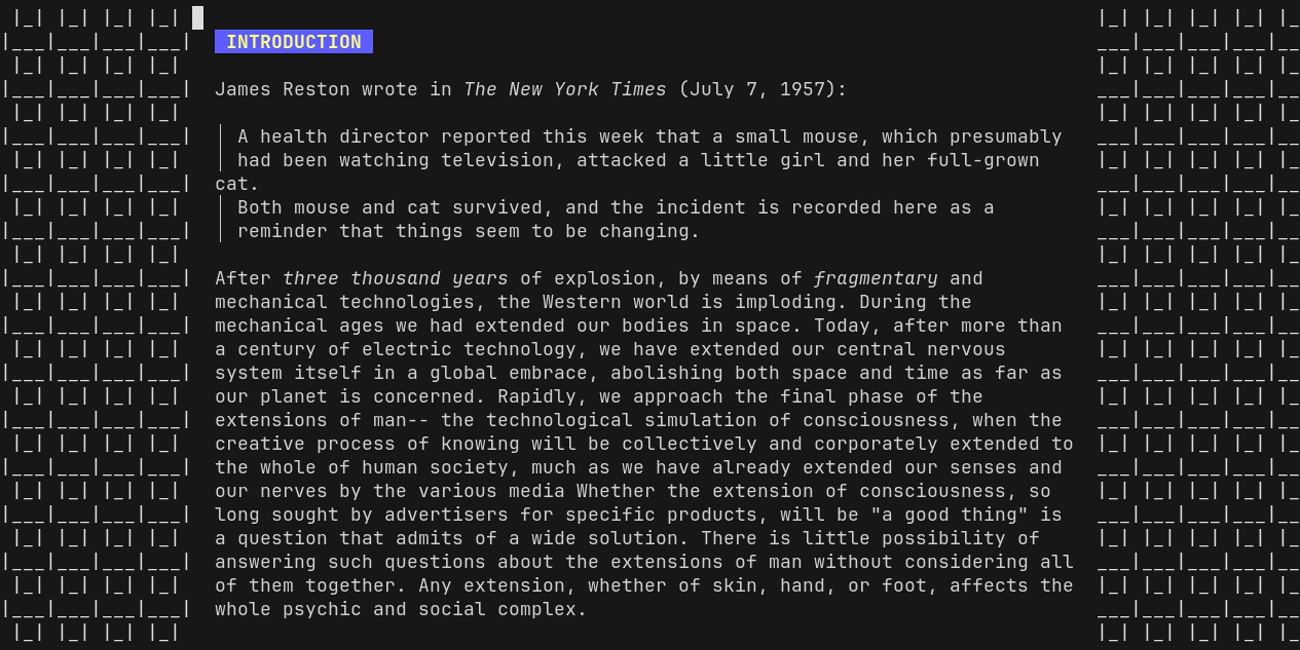
It is also used for cy's toast messages (msg/toast), which are implemented using a noninteractive Screen that is layered over the rest of the content on the client's screen.
Tying it all together
To illustrate the difference between Screens and Streams, consider the following description of how data flows back and forth from a client to its Screens and back again.
The flow for client input works like this:
- The client presses a key in the terminal where they originally connected to
cy. The terminal emulator writes the byte sequence for that key to the standard input of the process controlling the terminal, which in this case iscyrunning as a client. - All of the events are sent using the WebSocket protocol via a Unix socket to the
cyserver, which is a separate process. - The
cyserver writes the incoming bytes it received from the client to the correspondingClienton the server. AClientis just aStream. - The
Clienttranslates the bytes into key and mouse events that are then sent (viaSend) to theScreentheClientis attached to. These events usually travel through several differentScreens before reaching their destination, but ultimately they are passed into whateverScreenthe client is currently attached to--whether that be a pane, the fuzzy finder, or replay mode.
The flow for client output is somewhat simpler:
- The
ScreentheClientis attached to changes in some way (in other words, it produces an event that is published to its subscribers viaSubscribe). - The client's
Rendererreceives this event and callsState()on the client'sScreen, which produces atty.State. TheRendererthen calculates the sequence of bytes necessary to transform the actual client's terminal screen to match thecyserver's state. - This byte string is sent via the aforementioned WebSocket connection.
- It is ultimately
Readby the user's terminal and written to standard output, thus triggering the visual changes the user expects.