Why not tmux?
tmuxis just not weird enough.
cy shares some basic similarities with tmux: it has panes, it sticks around even if you disconnect, and multiple clients can connect at the same time. But for cy to be a compelling alternative, it has to do more than just mimic tmux's functionality and be written in a fashionable systems programming language.
I started writing cy because I felt like terminal multiplexers had stagnated. There have been some recent attempts to modernize the concept, but I didn't feel like they went far enough.
cy improves on tmux in three main ways:
- Session playback:
cyrecords your terminal sessions and lets you play back and search through them. It can also detect the commands you run and revisit the output they produced on demand. - Configuration:
cyuses a real programming language, Janet, for configuration. - Interface:
cyhas a simple layout designed for use on large screens. If that's not enough, you can also build arbitrary layouts using Janet.
Session playback
If you use tmux, you might be familiar with copy-mode, which allows you to view lines from the scrollback buffer. This is nice when you're using a program like bash, where you issue commands that produce static output.
However, copy-mode ceases to be useful when you use interactive programs such as vim: you only see the most recent state of the screen, and certainly cannot see what it used to look like.
cy solves this problem by recording everything that occurs in your terminal sessions. In replay mode you can seek, play back, and search through the history of a pane--regardless of the application that was running in it. cy saves these recordings to disk and allows you to open them later at your leisure. You can also quickly search through all of the sessions you have recorded using search mode.
This sounds like it would be a lot, but it isn't: after many hundreds of hours of work in the terminal, all of my recordings occupy a total of 200MB (!) on disk.
After enabling command detection, cy provides an augmented version of ctrl-r (the command history function common in shells) with which you can see the output of every command you have ever run, in addition to letting you insert commands from the past into your current shell.
Without trying it for yourself, it's hard to appreciate just how useful it is to be able to go back in time to replay everything you've seen or done in the terminal. cy augments your memory in a way that other programs cannot.
Interface
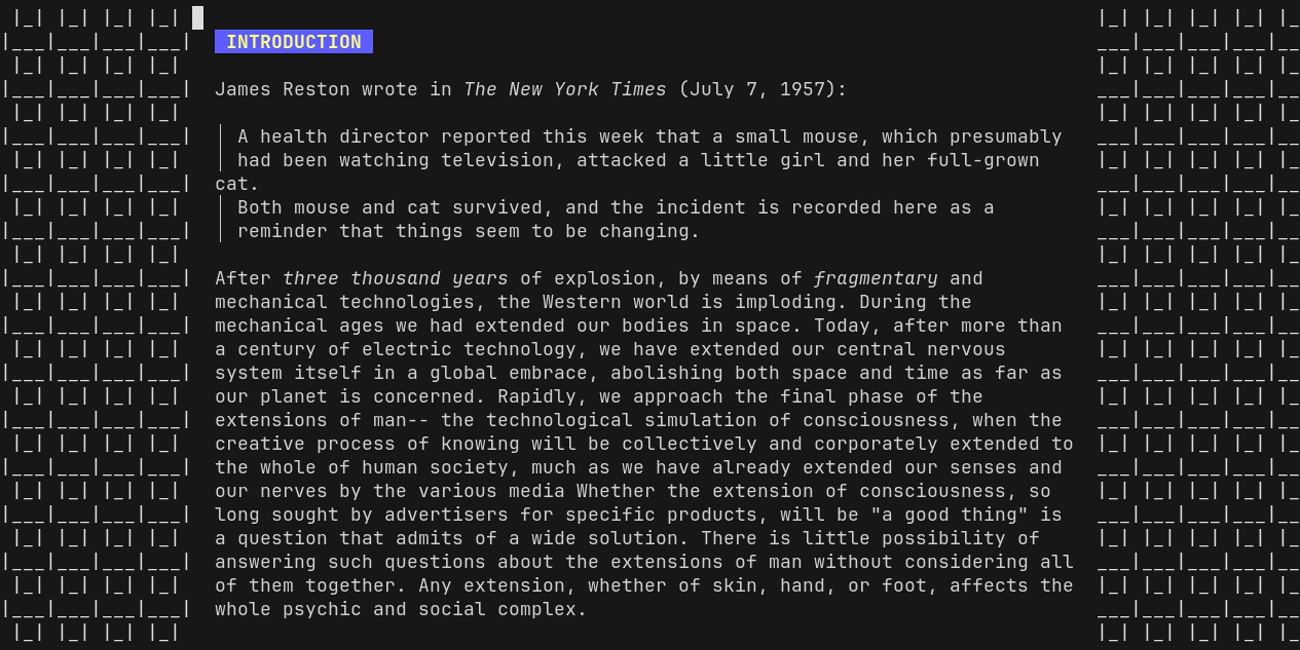
cy has a flexible layout system. In addition, the panes you run behave like buffers in vim: they stick around regardless of whether they are visible on your screen. In other words, unlike tmux, the visual presentation of panes is unrelated to their state.
Most of the time, however, you can keep things simple, because cy makes it easy to switch between panes using fuzzy finding (with previews!). It also contains a minimal, filesystem-like abstraction for grouping panes together.
Configuration
Anyone who has tried to do anything sophisticated with tmux runs into a familiar set of problems:
tmux's configuration language is hacky and primitive, which makes it hard to do anything interesting without running an external command.- Its key binding system is limited.
cy allows you to bind arbitrary sequences of keys to Janet functions. It even supports binding regexes, matches for which will be passed to the function you provide. You can also create bindings and settings that are in effect only when attached to a specific pane or group of panes. You can even set color schemes on a per-pane basis.